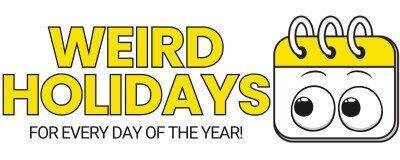National Clean Out Your Computer Day (Second Monday in February)
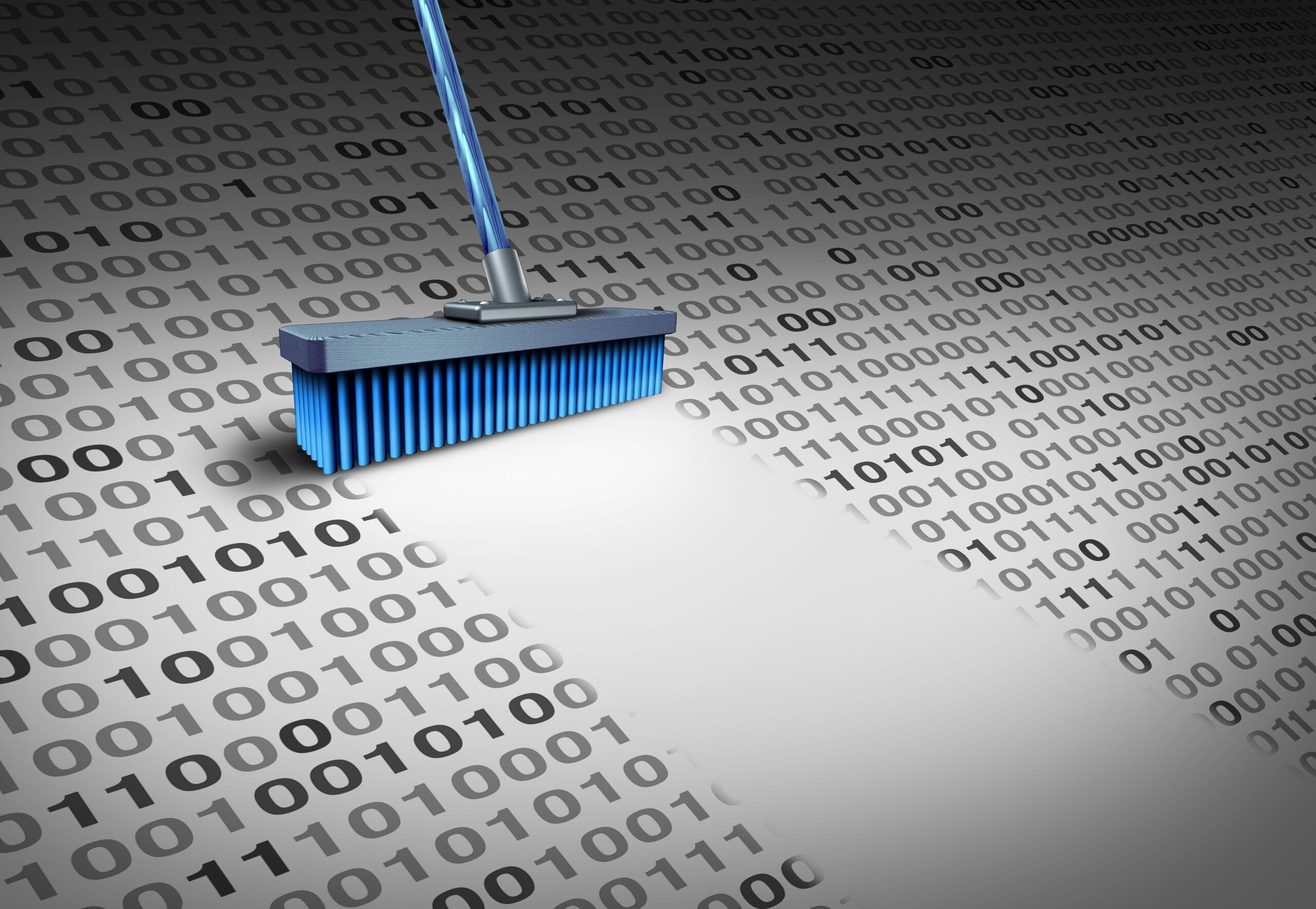
On the second Monday in February, people around the world celebrate National Clean Out Your Computer Day.
This observance encourages individuals to take a proactive approach to decluttering, organizing, and optimizing their digital space.
Just like our physical living and workspaces, our computers also require regular maintenance to function efficiently and securely.
Whether it’s freeing up storage space, updating software, or organizing files, this obscure holiday in February serves as a reminder to keep our digital environments in order.

When is the Holiday?
The holiday falls on the second Monday in February. Here are the upcoming dates:
- February 10, 2025
- February 9, 2026
- February 8, 2027
- February 14, 2028
- February 12, 2029
Who Invented It?
The origins of National Clean Out Your Computer Day are not well-documented.
It is believed to have been established to promote better digital hygiene and organization.
The day was likely created by tech professionals who recognized the need for regular computer maintenance.
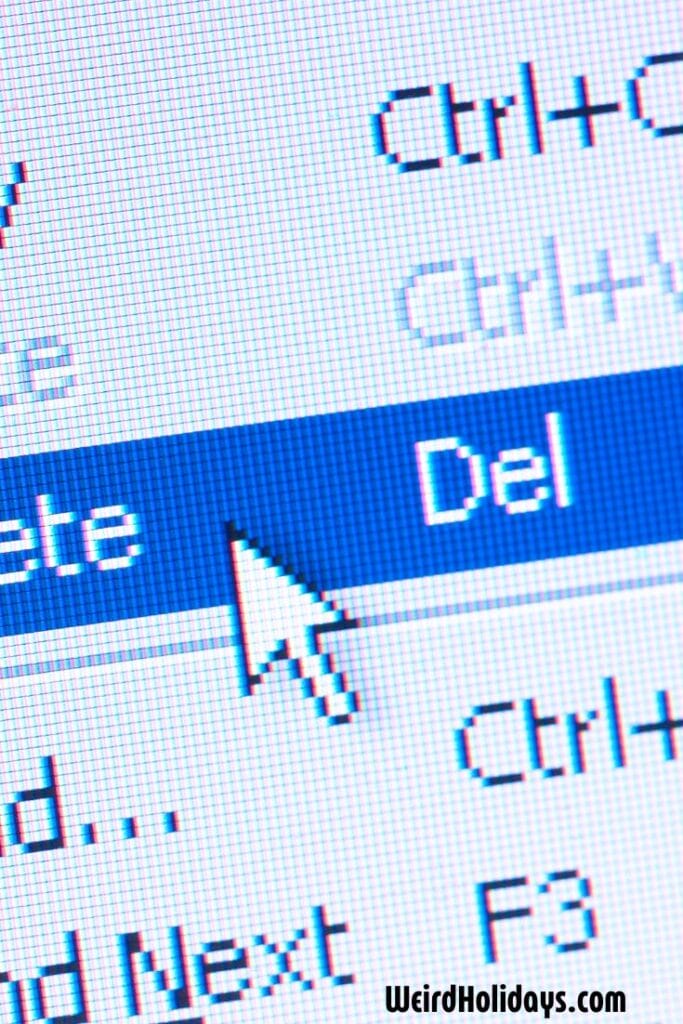
The History of the Holiday
As computers became an essential part of everyday life, the importance of maintaining digital order grew.
Over time, it became evident that unused files, outdated software, and cluttered desktops could slow down performance and pose security risks.
The day emerged as a solution to encourage regular maintenance, helping users stay organized and efficient.
Top 5 Facts About the Holiday
- The holiday was first observed in the early 2000s, coinciding with the rise of personal computer usage worldwide.
- Some major tech companies use this day to offer free trials of cleanup software and security tools.
- Studies show that regular digital decluttering can reduce stress and improve productivity.
- Cleaning your computer isn’t just about files—dust buildup inside can actually lead to overheating and performance issues.
- The day has inspired similar observances focused on smartphones and cloud storage maintenance.

Activities to Celebrate
- Delete unused files and programs: Remove unnecessary files and software to free up storage and improve speed. Use built-in tools like Disk Cleanup for Windows or Storage Management for macOS.
- Back up important data: Use external hard drives or cloud storage like Google Drive or Dropbox to secure your valuable files.
- Organize digital photos and documents: Sort files into folders based on category or date, making it easier to find them later. Check out this guide on organizing your desktop.
- Update software and run antivirus scans: Ensure all software and security programs are up-to-date to protect against vulnerabilities. Learn how to keep your email inbox clutter-free.
- Clean your computer physically: Dust your keyboard, monitor, and CPU to prevent overheating and hardware failure. Get inspired with digital decluttering tips and checklists.
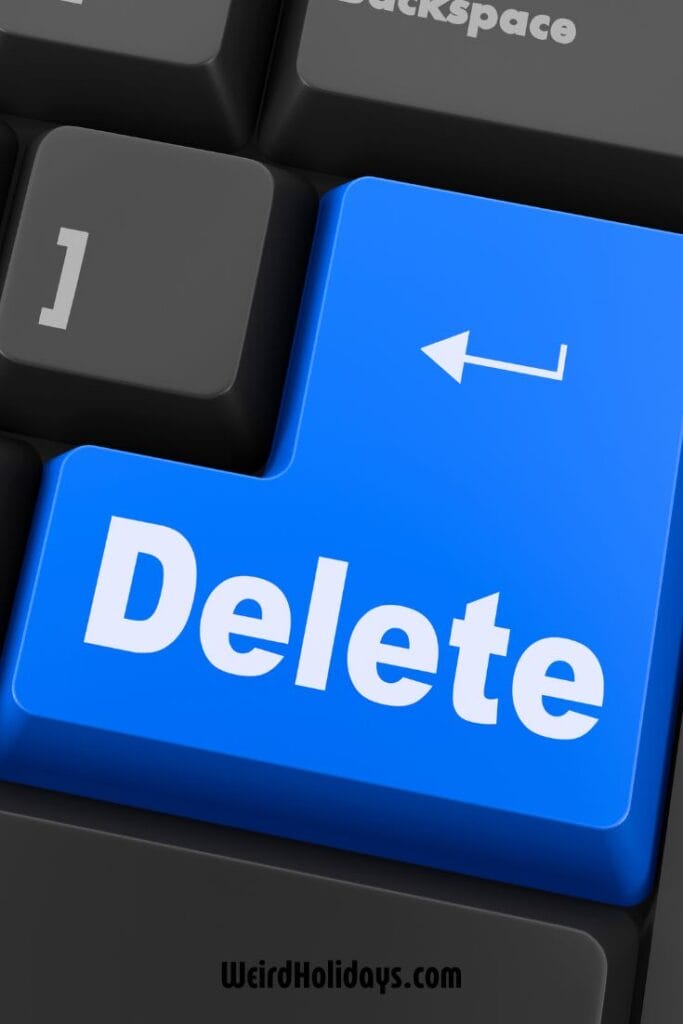
**This post may contain affiliate links. As an Amazon Associate and a participant in other affiliate programs, I earn a commission on qualifying purchases.**
Links to Resources
- Tips for organizing computer files efficiently. Learn practical strategies to categorize and store files in a way that makes them easy to find and manage.
- How to back up a computer on an external hard drive. A step-by-step guide to ensuring your important data is safely stored on an external drive.
- Simple ways to clear the digital clutter. Discover easy and effective methods to minimize digital chaos and streamline your digital life.
- Seagate Portable 2TB External Hard Drive. A reliable and spacious external hard drive to store your important documents, photos, and videos.
- Compressed Air Duster for PC Cleaning. Keep your hardware clean and dust-free with this powerful air duster, perfect for maintaining peak performance.

Related Holidays
- Macintosh Computer Day (January 24)
- Data Privacy Day (January 28)
Pin it!
Share this post about National Clean Out Your Computer Day on Pinterest!